Practicing when and how to use generative AI tools.

The semester now turns to Using Generative AI, a suite of five assignments where students will learn the tools and a basic design process by using them.

I’ve found that one of the biggest challenges folx face with generative AI is figuring out what it can do. There’s so much talk about generative AI but not a ton of it about when and how to use it. Though students in my course are “digital natives,” they also grapple with what these technologies can do for them. Right now, it’s often used to get the right answers instead of plussing human abilities.
I learned a long time ago that good teaching involves providing examples. I wrote these applied examples for each of the five Using Generative AI assignments, and I hope they help you understand what generative AI can do.
Images
- Shoe Design: Your shoe company proposes a new recyclable lifestyle sneaker, and you need to create shoe images to pitch to the creative director.
- Landscaping: A neighbor is redesigning their lawn with only native plants and needs images to help them show what they want to landscapers.
- Co-Op Video Game: The Creative Director wants you to create a new co-op video game with a retro style, and you need to show images that evoke your concepts.
- Education: The Ormond Beach Elementary fourth-grade team wants to redesign their classrooms to enhance learning. Generative AI can help you design prototype classroom layouts.
Lifehack
- Travel Planning: Plan a three-day trip to Lagos, focusing on local foods, fine arts, and crafts. The outcome is a detailed travel itinerary, including hotel and transportation, that creates an authentic Nigerian experience for travelers.
- Kitchen Organization: Use generative AI tools to help organize spices, pots, ingredients, pantry items, and everything in your kitchen to improve its layout so cooking is more fun.
- Disc Golf Regimen: Create a workout regimen to enhance your disc golf game. The outcome is a detailed plan that touches on diet, exercise, and skill development to take your game to the next level.
Sound, Video, or Code
- Immersive Game Soundscape: You’re creating an immersive game in downtown Fort Worth, Texas. Create sounds for three rooms where players will interact with puzzles and actors. The sounds should match the game’s theme: “adventure through time.”
- Dark Mode Switcher: The Habitat for Humanity website should allow users to switch modes (dark mode, light mode, high contrast, etc). Create HTML, JavaScript, and CSS that will switch the website mode and remember users’ preferences when they return to the site.
- YouTube Video Assist: As a social media influencer, you must streamline the video creation process to save time. Create a sample video as a prototype template for future videos that match your brand.
Professional
- Spreadsheet Formulas: Use generative AI to iterate a spreadsheet formula that will calculate all your grades and output what letter grade you have in each class and the final graduating GPA you will get if you continue earning similar grades.
- Marketing Strategy: The CEO wants you to create a plan for improving roller skate sales as roller rinks decline. The outcome is a strategic plan for social media marketing and product placement.
- Résumé Development: Create a resume that aligns with a career in biomedical engineering. Use generative AI to develop language for the résumé and test the resume against job postings.
Story
- Personalized Children’s Story: Your nephew loves bedtime stories. Create a story that inserts their name (first name only!) into a space adventure that a six-year-old can understand.
- Table Top Roleplaying Character: You are a Storyteller for a Star Trek Adventures group. Create backstories for three non-player characters from the planet Ni’Var, so your live players can have fun interacting with these NPCs.
- Ideas for a Novel: A friend asked for help writing a novel. They have rough ideas for a story about high school students who feel out of place in their town—Rock Springs, Wyoming. Create an outline and story arc for the novel so these characters struggle to find their identities, written in a way that helps readers better understand they are not alone.
The Using Generative AI assignments challenge students to evaluate intended and unintended consequences. For each assignment, students share their process and examine the effects of their decisions along the way. Below are some screenshots of the Miro Board template I created for one of these assignments.
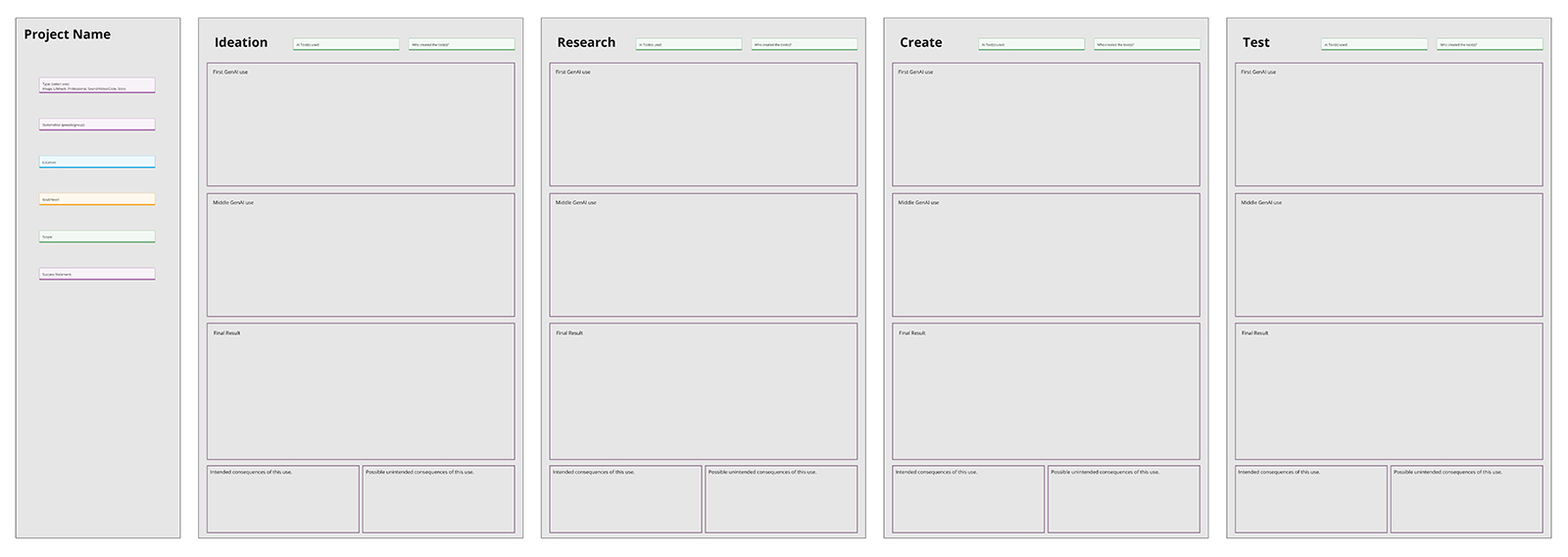
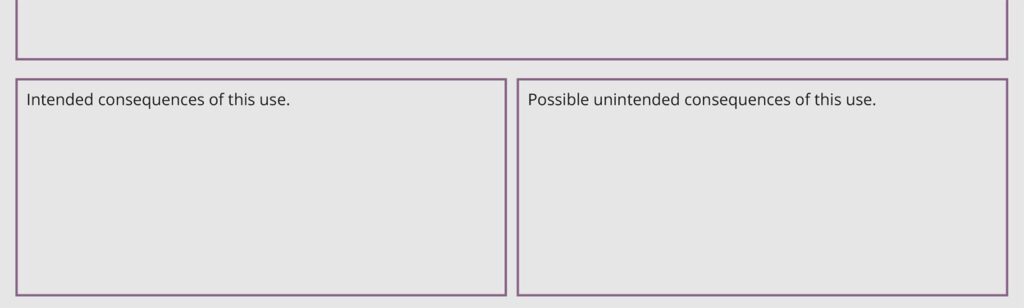
Here’s the full “image” assignment in the course (in Canvas LMS).
Let’s Learn the Tools By Doing
I’m guessing this is really the reason why you’re here—you want to learn to use Generative AI for great effect. Well, let’s gooooo!
This is one of five assignments where you will be asked to use a generative AI tool to create outcomes that meet a stakeholder group’s needs. If you want to get Experience Booster credits for this class to achieve an A grade, do one or two extra Using Generative AI Tools assignments with your chosen tools. At the very least, you’ll create one of the following with Generative AI: Image, Lifehack, Sound/Video/Code, Story, and Professional.
What’s Due?
| What | Format | Where | Who |
|---|---|---|---|
| One Image-centric generative AI tool process. | Miro | Posted to the Using Generative AI Tools: Image Miro Board. Post a comment to this Canvas assignment page to complete the turn-in. | Everyone |
Why Are We Doing This?
The best way to learn is through experience. It can be difficult to know at what stage generative AI is most useful in the design process. This assignment will help you practice the tools and assess when they are most effective or appropriate.
Specifications
This activity counts as a Methods assignment. Power up!
Learning Outcomes
Strive to produce work that is Successful for each learning outcome.
- Align AI Outcomes With Stakeholder Needs: Use generative AI tools to create outcomes that match stakeholder needs.
- Create Detailed AI Outcomes: Create outcomes with generative AI tools with a high degree of formal and functional detail.
- Use AI Ethically: Demonstrate ethical use of generative AI tools.
- Iteration: Demonstrate an ability to explore a wide range of solution concepts.
This assignment will be complete and count toward your final grade if the work accomplishes all learning outcomes. There is no partial credit.
Parameters
Post your work in the Miro Board linked above. I have created a starter template in Miro as a guide. Make a copy of the starter template, name it with your name, and get started.
Include work for each of these stages:
- Ideation
- Research
- Creation
- Testing
Use generative AI tools to produce work for each stage of a basic design process. Check out the “examples” section below for inspiration and guidance for this assignment type.
Include these details on your Miro Board:
Stakeholder/User
Each Using Generative AI Tools Assignment starts with a stakeholder. Who are you designing for? You may select any stakeholder (individual or group) that you wish. The stakeholder can even be fictional. And yes, you can use this project to enhance your work in another class if the instructor allows.
- Name of stakeholder (individual, group, organization, etc.).
- Location where this outcome will be used.
- Scope of the use, such as a local or personal initiative, an international initiative, etc.
- Stakeholder “goals” or their organization’s purpose. What do they want to accomplish?
- A success statement: if the stakeholder accomplishes (blank), the thing you created with AI will have been successful.
This content will guide your design process. The Generative AI outcome is only successful if it matches the need.
Generative AI Tool
- The name of the Generative AI tool(s) you used to produce this outcome.
- Who created the tool?
- The intended consequences of using these tools.
- The possible unintended consequences of this use. Carefully consider the ethical implications of using a tool the way you did.
Iterative Process
Show two “in progress” variations of the work. This is a process that is more than a once-then-done. Create, assess, revise…
Final Generative AI Outcome
Include at least one image, source code link, video, or written text on the Miro Board. Show the final result.
For Miro Board work: Post a comment in this Canvas assignment that the work is ready and turned in on time. Thanks! 👌
Execution Level
Shoot for completing this work at or beyond the level indicated below.

Detailed Mockup: Outcomes are designed with enough detail so internal stakeholders can understand their character and operation and decide what steps to take next.
Details about execution levels are in the Course Reference module.
Feedback and Revisions
Feedback
Work can receive one of the following feedback results per learning outcome (specification):
- Success: You’re done! The work meets or exceeds the specifications. Wow, you learned a lot. 🙌
- Not done yet: Close, but needs revision. The work doesn’t quite meet the goal for this assignment. Give it another go. 💪
- Incomplete: Hmm. Something’s missing. Check the specifications to find what was missed. 🤏
Work that meets all the specifications listed on this assignment page will count toward semester completions for the grade track you’re pursuing.
Revisions
You can revise the work unlimited times to achieve a “Successful” result. Revisions are due by the Final Revision Date around week 13 or 14 of the semester. Check Canvas for the exact date. Keep going! You can do this.
Tokens
Spend a token to turn this work in late with no penalty. Enter your request to spend a token in the Comments text field in the Canvas assignment before the due date. Yes, you can use a token at 11:58 p.m.!
Process
- Determine the scenario and a need—an initiative that utilizes the kind of outcome you are creating (Image, Story, etc.). See examples below.
- Define a stakeholder and goal for your generative AI tools.
- Follow a basic design process and create with generative AI (document your process along the way).
- Show work in progress in class and discuss it with other students in our working groups.
- Miro Board Work: Post a comment to this Canvas assignment page that your work was turned in.
- Check feedback in Canvas and directly in other documents (if we used Miro, Google Docs, Figma, etc.).
- Make revisions if needed.
- Post a comment to this Canvas assignment page that your revision is ready for review so I will know it’s ready.
- Learn, grow, and be amazing—because you are, no matter how you feel today.
Technology and Materials
- Internet access
- Optional access to Generative AI tools that require a subscription
Examples
These are project examples of an image outcome assignment.
- Shoe Design: Your shoe company proposes a new recyclable lifestyle sneaker, and you need to create shoe images to pitch to the creative director.
- Landscaping: A neighbor is redesigning their lawn with only native plants and needs images to help them show what they want to landscapers.
- Co-Op Video Game: The Creative Director wants you to create a new co-op video game with a retro style, and you need to show images that evoke your concepts.
- Education: The Ormond Beach Elementary fourth-grade team wants to redesign their classrooms to enhance learning. Generative AI can help you design prototype classroom layouts.
Pro Tip
Do many revisions. Your initial prompt will likely produce a poor result.
Go Big
Dream big! Use this assignment to explore and learn the tools. Have fun with it.
Students will complete this assignment over the next three weeks, where together, we’ll work on prompt engineering, design thinking, and evaluating outcomes. I’m excited to discover what they will create.